Your cart is currently empty!
Buying a gaming PC should be exciting, not overwhelming. But with all the options, flashy marketing, and conflicting advice out there, it’s easy to make choices that lead to regret. At HI Power PC, we talk to customers every week who share stories of buying a PC that looked great on paper — but didn’t deliver the experience they expected.
This guide breaks down five of the most common mistakes we’ve seen buyers make when purchasing a gaming PC — and how to avoid them.
1. Overpaying for Brand Name Builds
Big brands love buzzwords. “Ultimate gaming performance,” “Pro-level cooling,” “Next-gen speed.” Sounds great — until you realize that most prebuilt systems from national retailers are loaded with low-end motherboards, generic power supplies, or outdated GPUs… and then slapped with a premium price.
You don’t need to pay extra for branding. What matters is what’s inside: balanced parts, efficient airflow, and hardware that’s actually tuned for gaming.
Pro Tip: Ask for a full parts list — not just vague terms like “RTX graphics” or “16GB RAM.” Know exactly what you’re getting.
2. Buying More Power Than You Actually Need
Everyone wants the best, but not every gamer needs a top-tier CPU or a $1,200 GPU. If you’re mostly playing Valorant, League of Legends, or Fortnite at 1080p, you don’t need the latest flagship hardware — and overspending on it can be a waste.
Pro Tip: Match your build to your actual use case. High refresh rate 1080p? Get a strong midrange GPU. Streaming or editing? Focus on CPU cores and RAM. Save where you can, and invest where it counts.
3. Underestimating the Importance of Cooling
A PC isn’t just a box of parts — it’s an ecosystem. And if that ecosystem runs too hot, you’ll see performance throttling, louder fans, and a shorter lifespan. Too many prebuilts are sold in small cases with minimal airflow and stock coolers that barely get the job done.
Pro Tip: Prioritize good airflow. Look for builds with spacious cases, clean cable management, and at least 2–3 quality case fans. For higher-end systems, consider aftermarket CPU cooling — air or AIO.
4. Ignoring Upgrade Paths
A gaming PC is an investment — and one of the best parts is how easy it is to upgrade. But some systems lock you out with proprietary parts, tiny cases, or underpowered power supplies. That flashy prebuilt might be fine today, but will it let you drop in a new GPU or more RAM a year from now?
Pro Tip: Choose a system with standard parts and a quality power supply. Think ahead to how you might want to grow your build.
5. Skipping the Human Side — Support, Warranty, and Real Advice
The specs are important — but so is who you’re buying from. When something goes wrong (and in PC land, it eventually will), do you have a real person to talk to? Will you get honest advice when deciding between two similar GPUs, or just a sales pitch?
Pro Tip: Buy from builders who care more about your outcome than their upsell. Ask questions. Look for transparency, not just polish.
Buying a Gaming PC? Do It Smart.
Whether you’re spending $700 or $2,000, your gaming PC should be something you’re proud to own — not a box of compromises. At HI Power PC, we build rigs with purpose: clean, quiet, and performance-ready. No gimmicks. No fluff. Just straight-up value.
Avoid the common pitfalls and shop with clarity. If you’ve got questions, we’ve got answers — and no pressure.
👉 Browse Our Builds | 🔧 Talk to a Builder | 📘 Read Our Full 2025 PC Guide
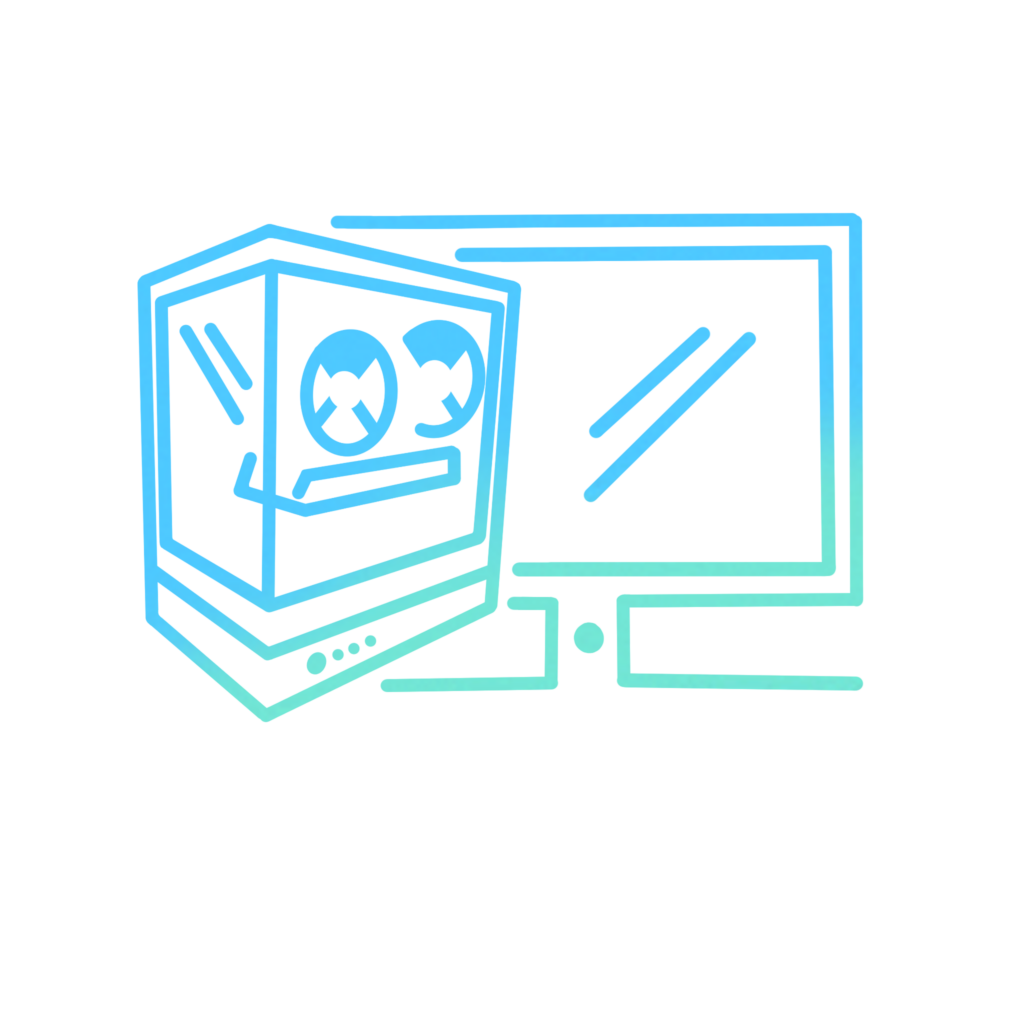
Popular Posts
- How Much Should You Spend on a Gaming PC in 2025?Gaming PCs today aren’t just about raw power — they’re… Read more: How Much Should You Spend on a Gaming PC in 2025?
- Avoid These 5 Common Mistakes When Buying a Gaming PCBuying a gaming PC should be exciting, not overwhelming. But… Read more: Avoid These 5 Common Mistakes When Buying a Gaming PC
- New vs Refurbished Gaming PCs: What’s the Real Difference?New vs Refurbished Gaming PCs: Making the Right Choice for… Read more: New vs Refurbished Gaming PCs: What’s the Real Difference?
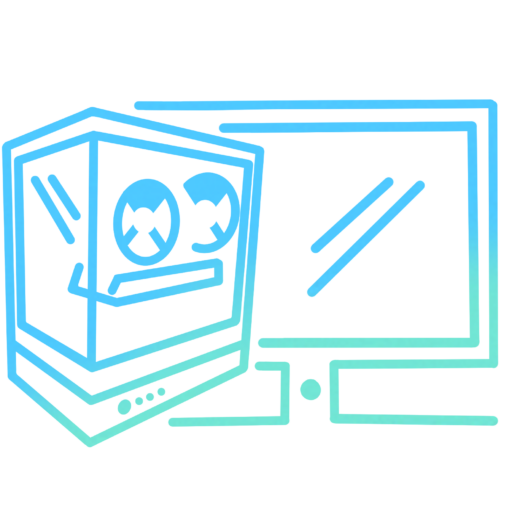


Leave a Reply